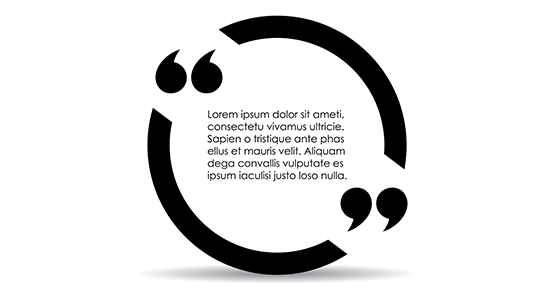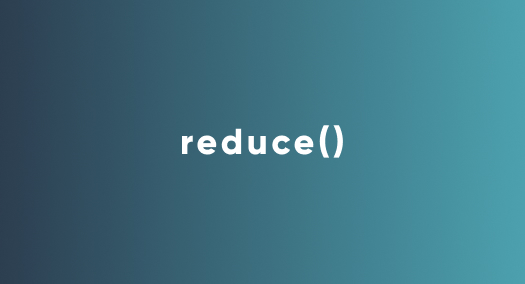Using the code block below, you can change the placeholder colors of all inputs on your website.
input::-moz-placeholder {
color: #1d1c22;
opacity: 1;
}
input:-ms-input-placeholder {
color: #1d1c22;
}
input::-webkit-input-placeholder {
color: #1d1c22;
}Of course you can define and target specific classes like this:
.form-control::-moz-placeholder {
color: #1d1c22;
opacity: 1;
}
.form-control:-ms-input-placeholder {
color: #1d1c22;
}
.form-control::-webkit-input-placeholder {
color: #1d1c22;
}